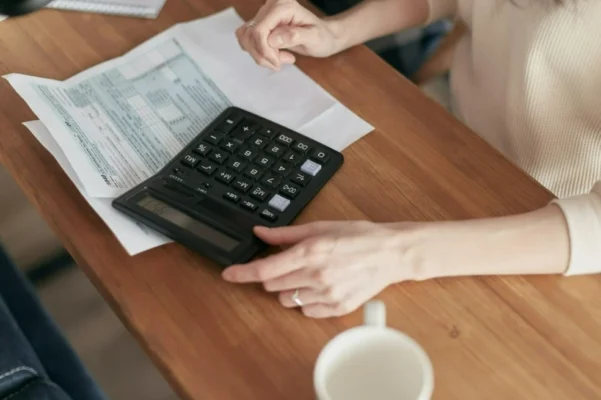
-
By upbwebadmin
- In Business Management
Online Invoicing: How It Works, Pros and Cons
Invoicing is a crucial part of any business, but it can also be time-consuming and complicated. Online invoicing offers a solution to these problems by providing an efficient and streamlined way to create and manage invoices. In this blog, we will explore how online invoicing works, as well as its pros and cons.
How Online Invoicing Works
Online invoicing is the process of creating and sending invoices over the internet. This is typically done through cloud-based software, which allows you to create, manage, and send invoices from anywhere with an internet connection. The process involves the 4 steps:
- Creating an Invoice – You can create an invoice using an online invoicing software by filling out the necessary information such as the customer name, products or services provided, date, and payment terms.
- Sending the Invoice – Once the invoice is created, you can send it to the customer via email or a link to the invoice hosted on the cloud-based software.
- Payment – Customers can then pay the invoice online using various payment methods such as credit cards, PayPal, or bank transfers.
- Record Keeping – The software will automatically track all invoices and payments received, providing you with a complete record of your transactions.
Pros of Online Invoicing
- Time-Saving – Online invoicing can save you significant time by automating the process of creating and sending invoices. You can also set up recurring invoices for regular clients, reducing the need to create new invoices every time.
- Improved Cash Flow – Online invoicing can improve cash flow by providing customers with an easy and convenient way to pay invoices. This can reduce the time it takes to receive payment and eliminate the need for paper checks.
- Enhanced Security – Online invoicing is more secure than traditional paper invoicing as all transactions are encrypted and stored securely in the cloud.
- Greater Accessibility – Online invoicing allows you to access your invoices and payment records from anywhere with an internet connection. This can be beneficial if you are working remotely or need to access your financial records while traveling.
- Reduced Costs – Online invoicing can reduce costs associated with printing, paper, and postage. It can also reduce the need for manual data entry and record-keeping, freeing up valuable time for other business tasks.
Cons of Online Invoicing
- Dependence on Technology – Online invoicing relies heavily on technology, which can be a problem if the software experiences glitches or malfunctions. This can delay invoicing and payment processing, leading to cash flow problems.
- Security Risks – While online invoicing is generally more secure than paper invoicing, there is always a risk of data breaches or hacking. This can compromise sensitive financial information and lead to fraud or identity theft.
- Learning Curve – Online invoicing software can be complex and require a learning curve to master. This can be challenging for small business owners who are not tech-savvy.
- Compatibility Issues – Online invoicing software may not be compatible with certain devices or operating systems, which can limit its accessibility and functionality.
- Payment Processing Fees – While online invoicing can save money on printing and postage, payment processing fees can add up quickly. Some payment processors charge a percentage of the total invoice amount, which can eat into profits.
Online invoicing offers many benefits for businesses of all sizes, including time-saving, improved cash flow, enhanced security, greater accessibility, and reduced costs. However, there are also some drawbacks to consider, such as dependence on technology, security risks, a learning curve, compatibility issues, and payment processing fees. Ultimately, the decision to use online invoicing will depend on your specific business needs and priorities. If you are considering making the switch to online invoicing, it is important to research and compare different software options.