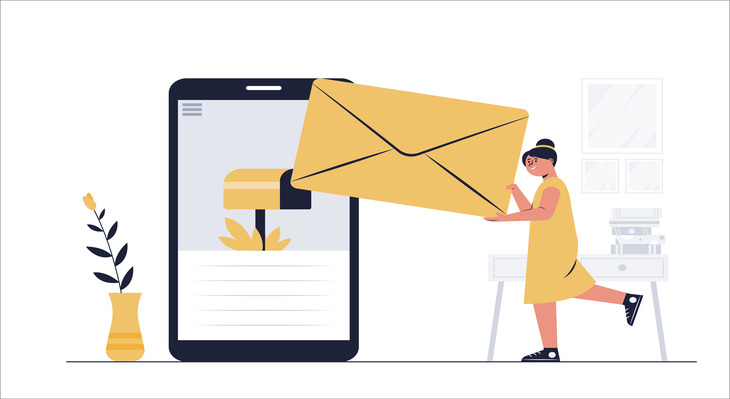
-
By vinayak
- In Technology
Effective billing procedures are essential for businesses to keep a stable cash flow and guarantee that their clients pay on time. Automating email reminders is a potent tool that can dramatically increase billing efficiency. Businesses can improve customer happiness, expedite billing procedures, reduce manual interaction, and minimize payment delays by introducing automatic email reminders. We will look at numerous tactics and best practices in this blog post for utilizing automated email reminders to streamline billing procedures.
- Understanding the Benefits of Automated Email Reminders
Compared to conventional manual reminders, automated email reminders have a number of benefits. First off, by doing away with the need for manual follow-ups, they conserve time and resources. Second, they aid companies in maintaining regular and prompt communication with clients, ensuring that payment due dates are not forgotten. The customer experience can also be improved and the customer-business relationship can be strengthened with the help of personalized and customized automatic email reminders. - Determining the Ideal Reminder Frequency and Timing
Striking the correct balance between frequency and timeliness will maximize the efficacy of automatic email reminders. Sending out too few or too many reminders might cause missing payments and upset clients. To get the desired results, it can be helpful to analyze consumer behaviour and preferences, select reminder intervals that are appropriate, and schedule them for the best times. - Crafting Compelling and Effective Reminder Messages
The content and tone of automated email reminders play a crucial role in motivating customers to take prompt action. Reminder messages should be concise, clear, and compelling. They should include relevant information such as invoice details, due dates, and payment options. Personalizing the reminders with the customer’s name and addressing any specific concerns can also enhance their impact. Additionally, incorporating a call-to-action, such as a convenient payment link, can make it easier for customers to fulfill their payment obligations. - Integrating Automation with Billing Systems
For effective billing procedures, automated email reminders and billing systems must work together seamlessly. Businesses can automate the generation and delivery of reminders based on predetermined triggers, such as delinquent invoices or approaching due dates, by integrating the email reminder system with the billing software like Upbooks. With no need for manual involvement, this integration ensures precise and timely reminders, lowering the possibility of mistakes and delays. - Ensuring Data Security and Compliance
While there are many advantages to automating email reminders, it is critical to give data security and compliance top priority. Information about customers is protected by implementing suitable security measures, such as encryption and access limits. Additionally, following data protection laws like the California Consumer Privacy Act (CCPA) or the General Data Protection Regulation (GDPR) guarantees that customer data is handled ethically and legally. - Monitoring and Iterating for Continuous Improvement
To find areas for improvement, automated email reminder campaigns must be continuously monitored and analyzed. Businesses may assess the success of their reminders and make the required adjustments by monitoring data like open rates, click-through rates, and payment conversions. Testing various approaches, such as altering the timing or substance of reminders, can also assist optimize outcomes and boost the general effectiveness of billing operations. - Overcoming Challenges and Potential Pitfalls
While automating email reminders can greatly benefit billing processes, there are some challenges and potential pitfalls to be aware of. One common challenge is the risk of reminders being marked as spam or ending up in customers’ junk folders. To mitigate this risk, it is important to ensure that emails are properly authenticated and that the sender’s reputation is maintained. Regularly monitoring email deliverability rates and making adjustments as needed can help overcome this challenge.
Another potential pitfall is relying too heavily on automated reminders without considering individual customer circumstances. It is essential to maintain a balance between automation and human intervention. Some customers may have unique situations that require personalized attention or alternative payment arrangements. Keeping open lines of communication and providing opportunities for customers to reach out with questions or concerns is crucial for maintaining strong customer relationships.
Conclusion
There are many benefits to automating email reminders for effective billing procedures, including time savings, dependable communication, and increased client satisfaction. Businesses can improve their billing processes and increase efficiency by comprehending the advantages, choosing the best reminder frequency and timing, creating persuasive messages, integrating with billing systems, prioritizing data security, monitoring results, and overcoming potential challenges. Automated email reminders simplify operations while also fostering closer ties with clients, which boosts cash flow and promotes long-term success.