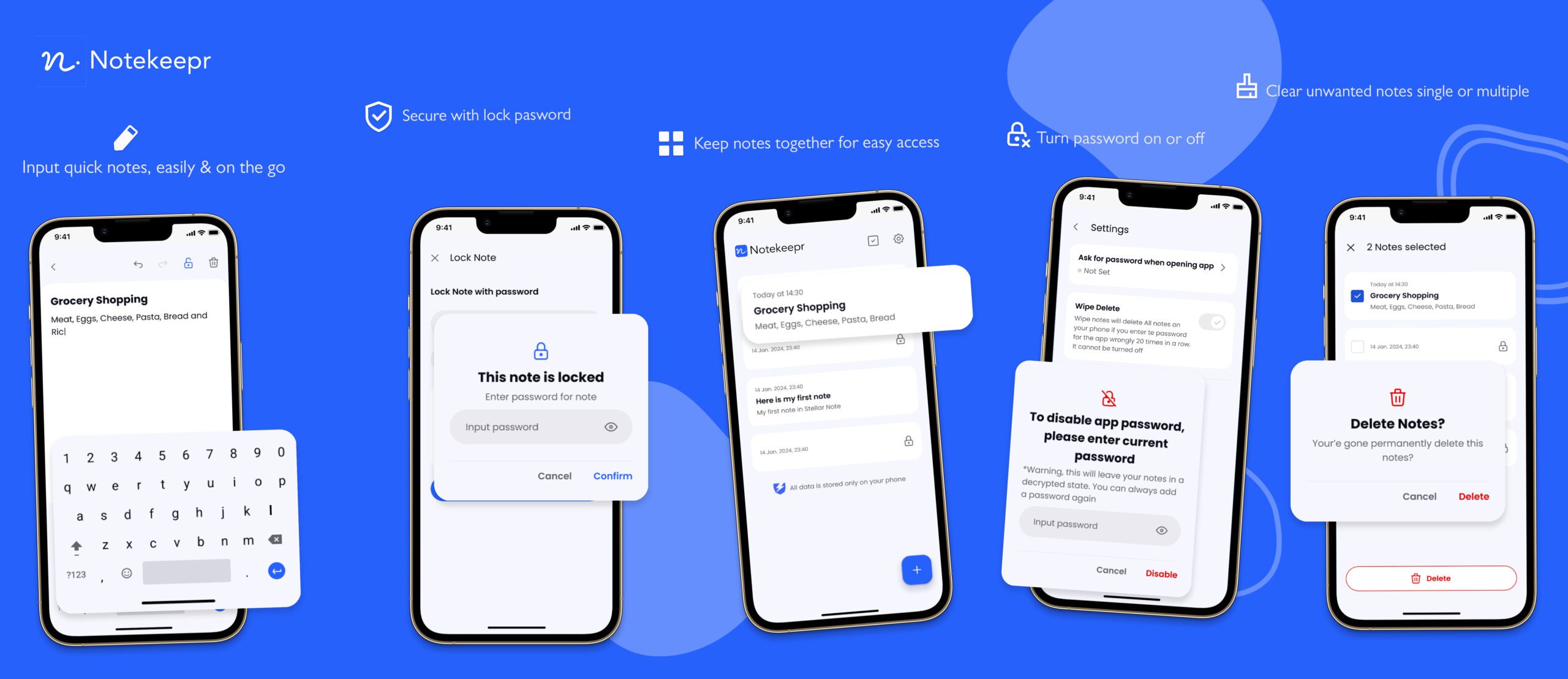
Introduction: #
Welcome to the official documentation for the NotesKeepr by Upbooks™. This comprehensive guide will help you make the most out of our mobile app, providing detailed information on various features and functionalities.
Easily Create and Edit Notes: #

Effortlessly manage your thoughts and ideas with our intuitive note-taking feature, designed to simplify the process of creating, organizing, and editing notes.
- Quick Note Creation: Capture your ideas instantly with an easy-to-use interface that lets you jot down notes in a flash.
- Edit with Ease: Make changes on the go with a user-friendly editing tool that ensures your notes are always up-to-date.
- Organize Efficiently: Categorize and sort your notes for easy retrieval, keeping your thoughts organized and accessible.
- Rich Text Formatting: Enhance your notes with bold, italics, bullet points, and more to highlight important information.
- Cloud Sync: Access your notes across multiple devices with seamless cloud synchronization, ensuring your information is always at your fingertips.
Keep Your Notes Organized for Easy Access: #
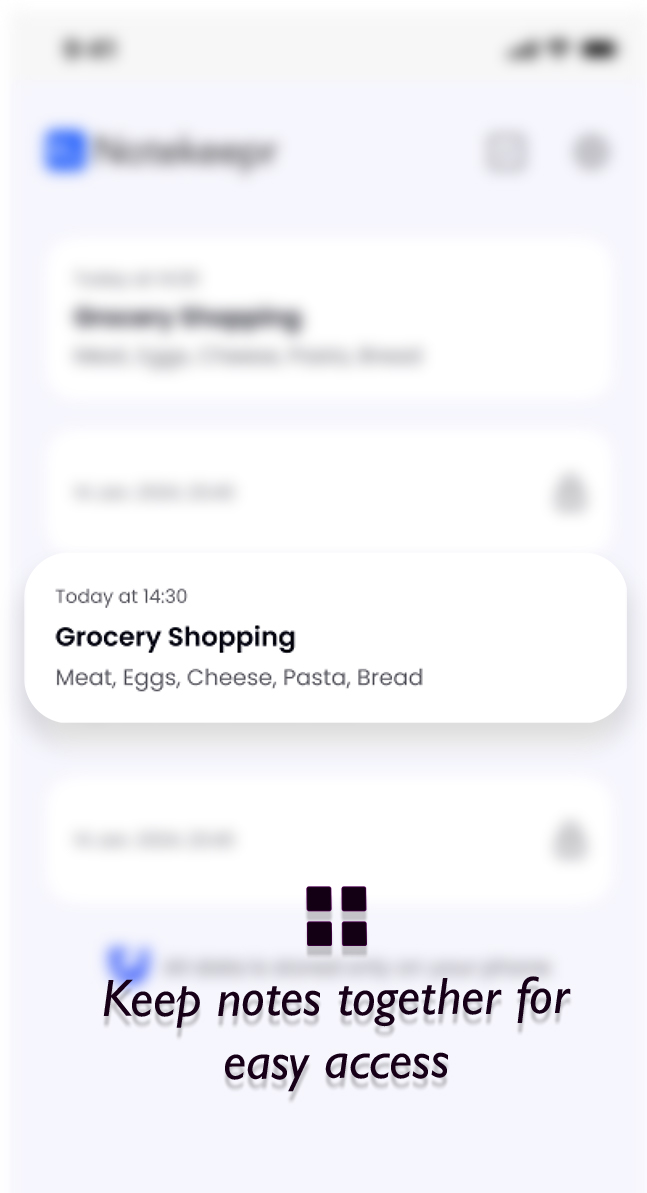
Maintain a well-organized collection of your notes, making it simple to find and reference your important information when you need it most.
- Comprehensive Note List: View all your notes in one place with a clear and concise list format.
- Search Functionality: Quickly locate specific notes using powerful search features.
- Tagging and Categorization: Use tags and categories to group related notes for easier management.
- Sorting Options: Sort your notes by date, title, or custom criteria to prioritize your information.
- Visual Preview: Get a quick glance at your notes with visual previews, enhancing your browsing experience.
Secure Your Notes with Password Protection: #
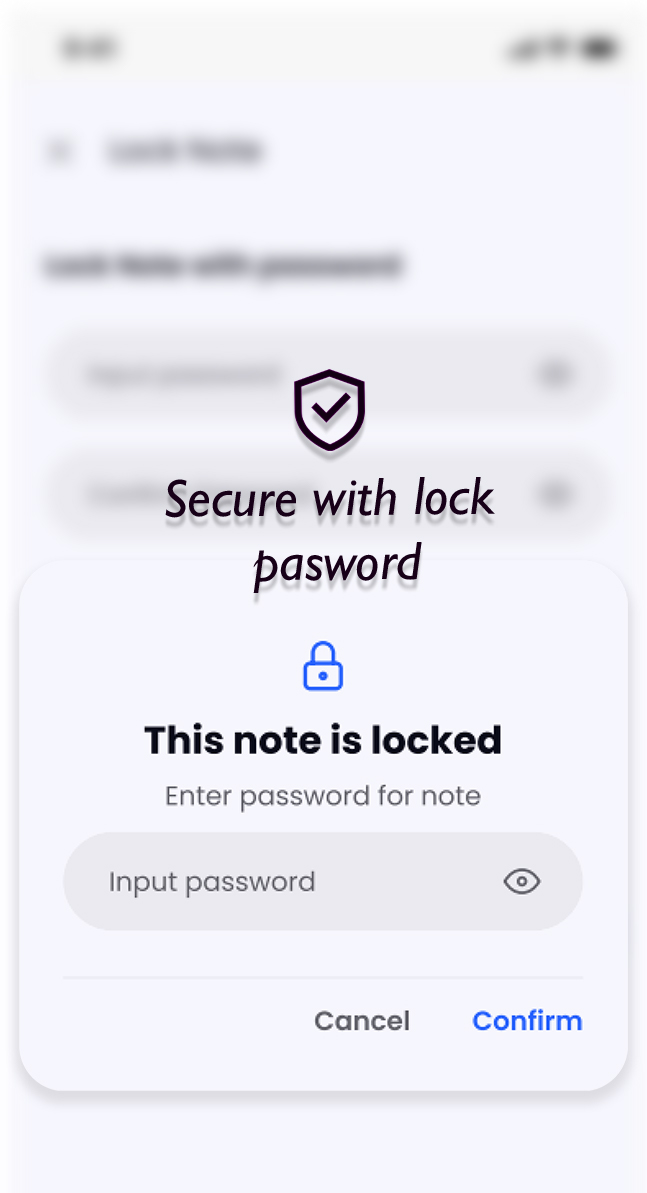
Keep your sensitive information safe with our password protection feature, ensuring that only you can access your private notes.
- Hidden Content: Password-protected notes do not display their content in the list, maintaining your privacy at all times.
- Unlock with Password: Simply click on a protected note and enter the correct password to unlock and view its content.
- Easy Setup: Add or update passwords for your notes with ease, providing an additional layer of security for your important information.
- Peace of Mind: Rest assured knowing that your sensitive data is protected from unauthorized access.
Effortlessly Delete Unwanted Notes: #
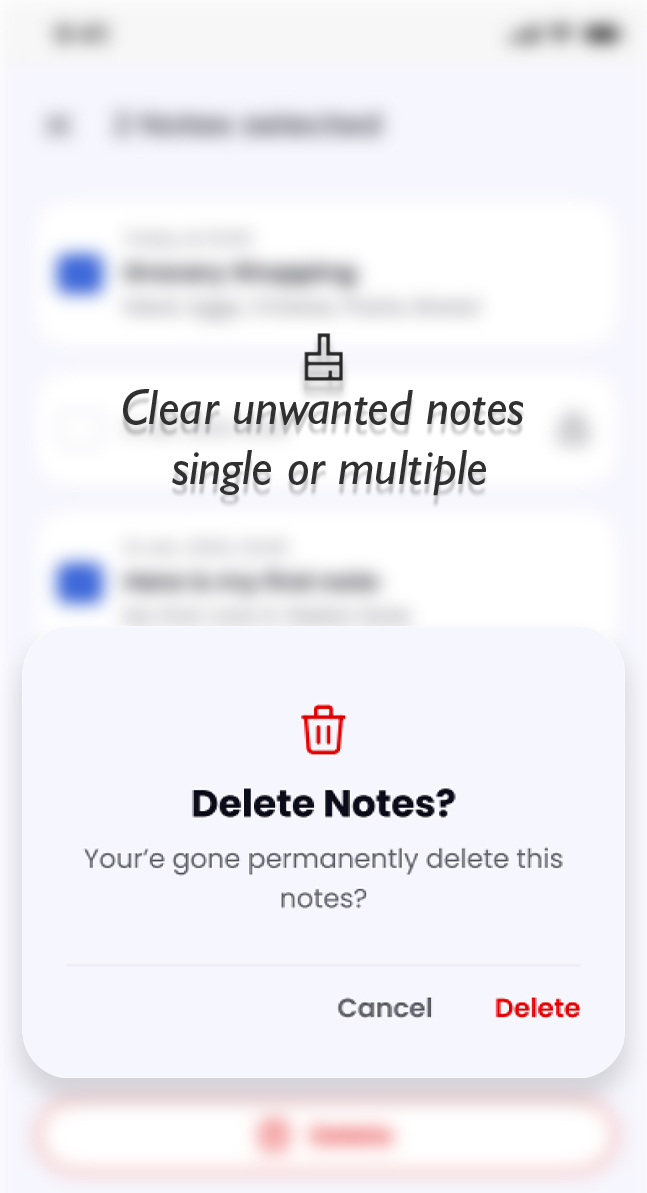
Streamline your note management by easily removing unnecessary or outdated notes from your collection.
- Single and Multiple Deletion: Delete notes individually or select multiple notes for bulk deletion, saving time and effort.
- Undo Option: Restore accidentally deleted notes with our built-in undo feature, ensuring you never lose important information by mistake.
- Clear Workspace: Keep your note-taking environment clutter-free by removing notes that are no longer relevant to your tasks or projects.
- Confirmation Prompt: Receive a confirmation prompt before permanent deletion, preventing accidental removal of critical information.
Manage App Access with Password Settings: #
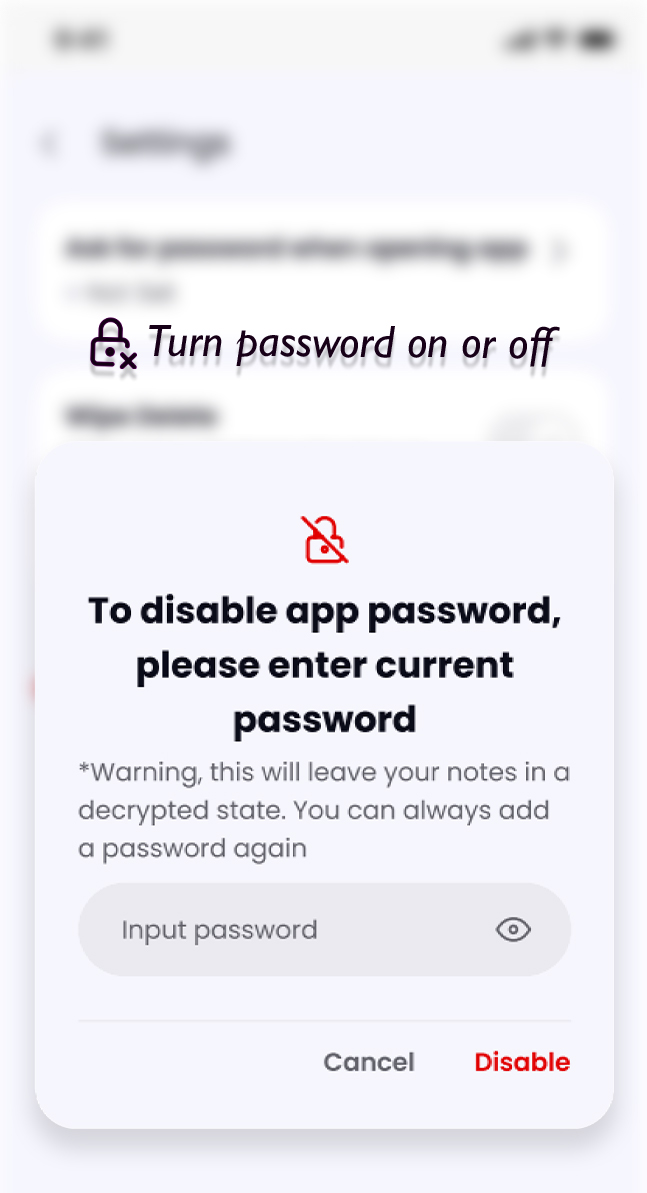
Control access to your app with customizable password settings, ensuring security that meets your needs.
- Password Toggle: Enable or disable app password protection directly from settings for added convenience.
- Personalized Security: Choose a strong password that suits your security preferences to safeguard your notes and data.
- Accessibility: Easily manage your app’s security settings to balance convenience and protection.
- Enhanced Privacy: Ensure your notes remain private even if your device is shared or lost.
Getting Started: #
To begin using the Notekeepr mobile app, follow these simple steps:
- Download and install the app from the App Store (iOS) or Google Play Store (Android).
- Login/Signup with your Upbooks™ account credentials.
- Explore the intuitive interface and discover the powerful features at your fingertips.



