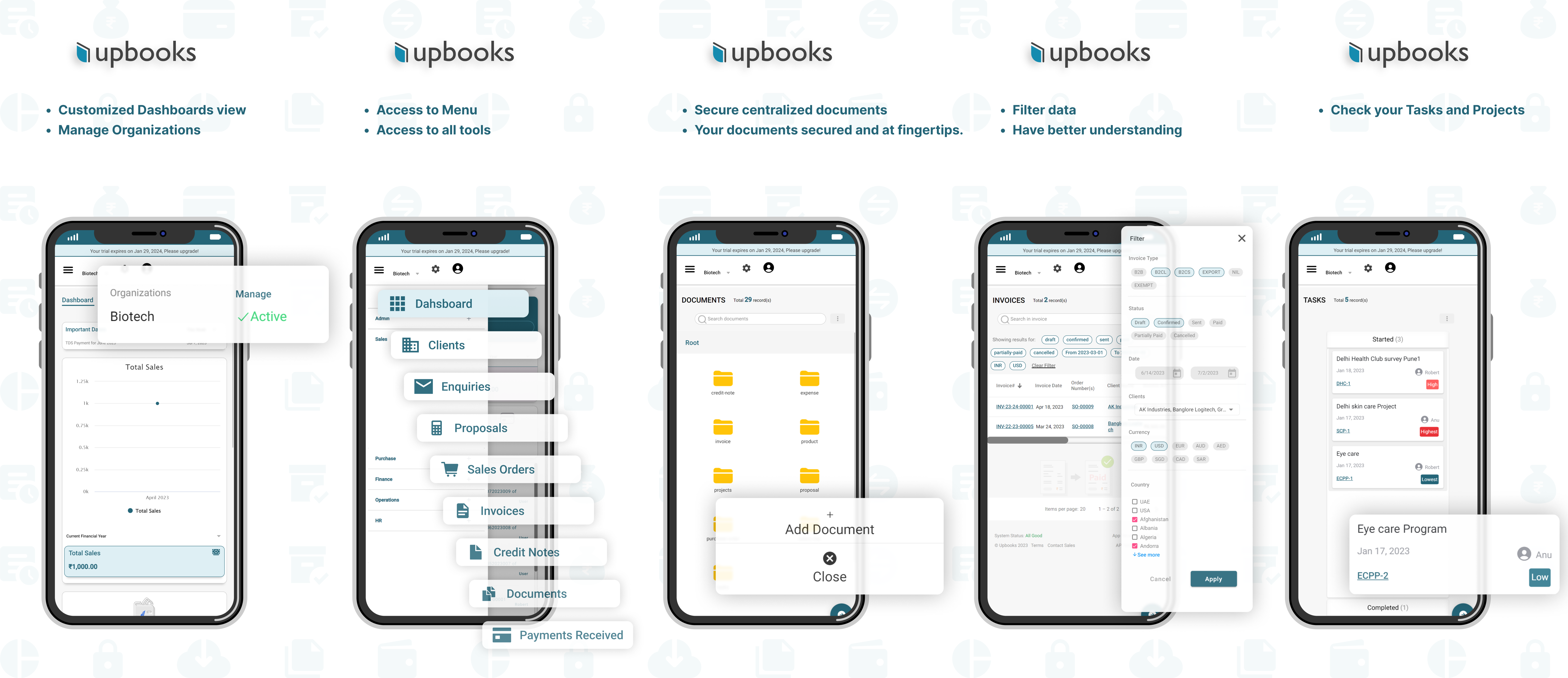
Introduction: #
Welcome to the official documentation for the Upbooks™ mobile application! This comprehensive guide will help you make the most out of our mobile app, providing detailed information on various features and functionalities.
Access to all Menus: #
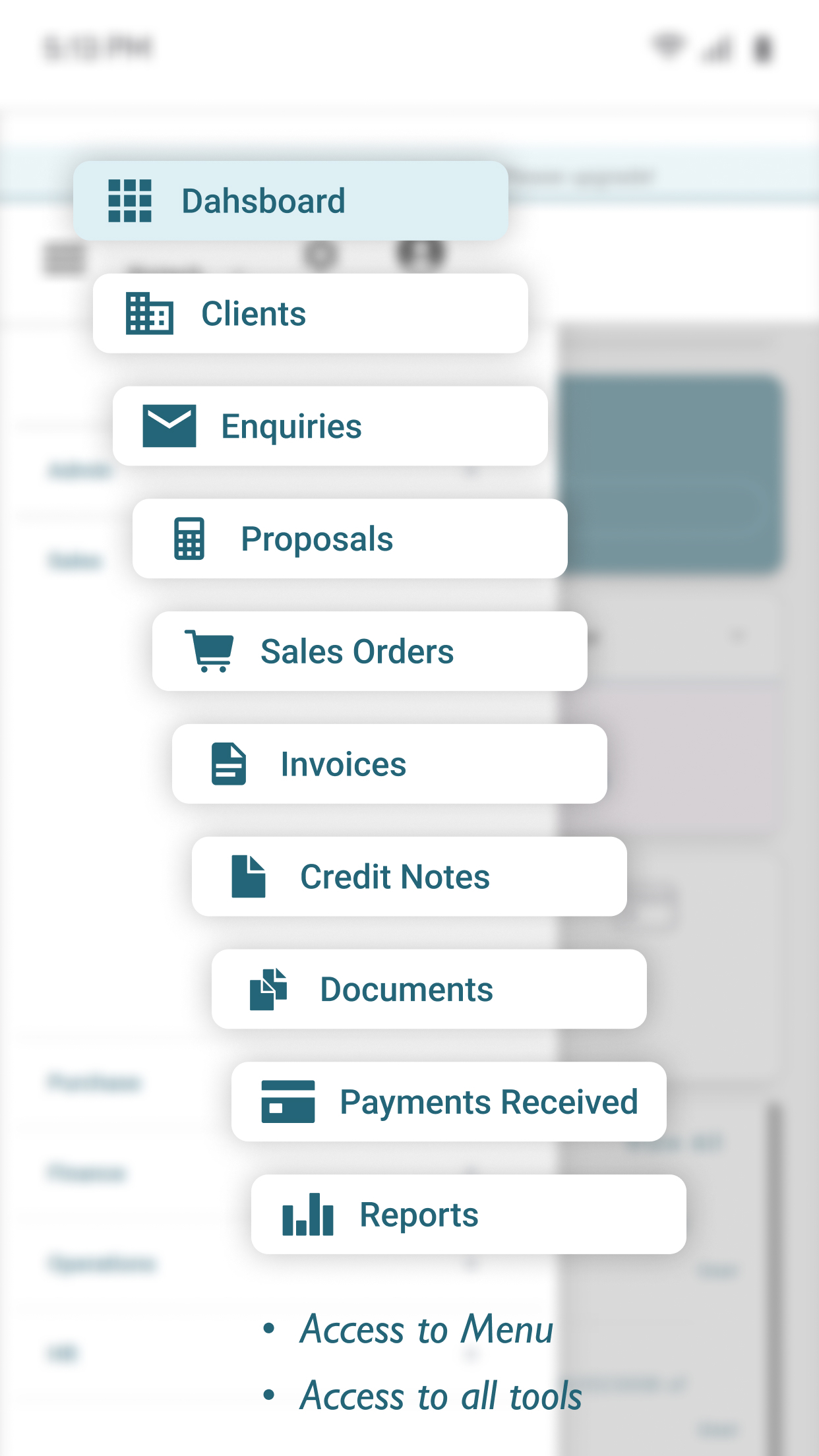
Experience seamless business management with the Upbooks™ mobile app, designed to optimize productivity and efficiency across all aspects of your operations.
- Dashboard: Gain instant insights into key performance metrics and real-time data, empowering informed decision-making.
- Client Management: Effectively manage client relationships and streamline communication for enhanced customer satisfaction.
- Enquiry Tracking: Keep track of customer inquiries and interactions, ensuring timely responses and efficient lead management.
- Proposal Generation: Generate professional proposals tailored to client needs, facilitating seamless negotiation and deal closure.
- Sales Order Management: Efficiently manage sales orders from creation to fulfillment, optimizing order processing workflows.
- Invoice Generation: Create and send invoices quickly and accurately, improving cash flow management and reducing billing cycles.
- Credit Note Management: Handle credit notes seamlessly, ensuring accurate recording and resolution of credit-related transactions.
- Document Management: Centralize document storage and access, promoting collaboration and ensuring data security.
- Payment Received: Track payments received from clients, facilitating timely reconciliation and financial reporting.
- Reports: Generate comprehensive reports to analyze business performance and identify areas for improvement, supporting strategic planning and decision-making.
- Expense Management: Track and manage business expenses efficiently, ensuring accurate expense recording and reimbursement processes.
- Inventory Management: Streamline inventory tracking and management processes, optimizing stock levels and minimizing supply chain disruptions.
- Employee Management: Effectively manage employee information, schedules, and performance evaluations, fostering a productive work environment.
Customize Dashboard & Manage Organizations: #

The dashboard page offers a centralized hub for managing your business activities efficiently, with seamless support for multiple organizations.
- Multi-Organization Support: Navigate effortlessly between different organizations from a single dashboard, streamlining management tasks and facilitating a unified view of operations.
- Important Dates Calendar: Stay organized and ahead of schedule with a built-in calendar highlighting crucial dates and events across all organizations, ensuring timely planning and execution.
- Total Sales Dashboard: Gain insights into sales performance across various organizations with interactive dashboards, providing comprehensive analytics and visualizations for informed decision-making.
- Amount Receivables: Monitor receivables from clients and customers across multiple organizations, enabling effective tracking and management of outstanding payments.
- Recent Activities: Stay updated on recent activities and transactions occurring within each organization, facilitating real-time monitoring and analysis of business operations.
Centralized & Secure Document Management: #
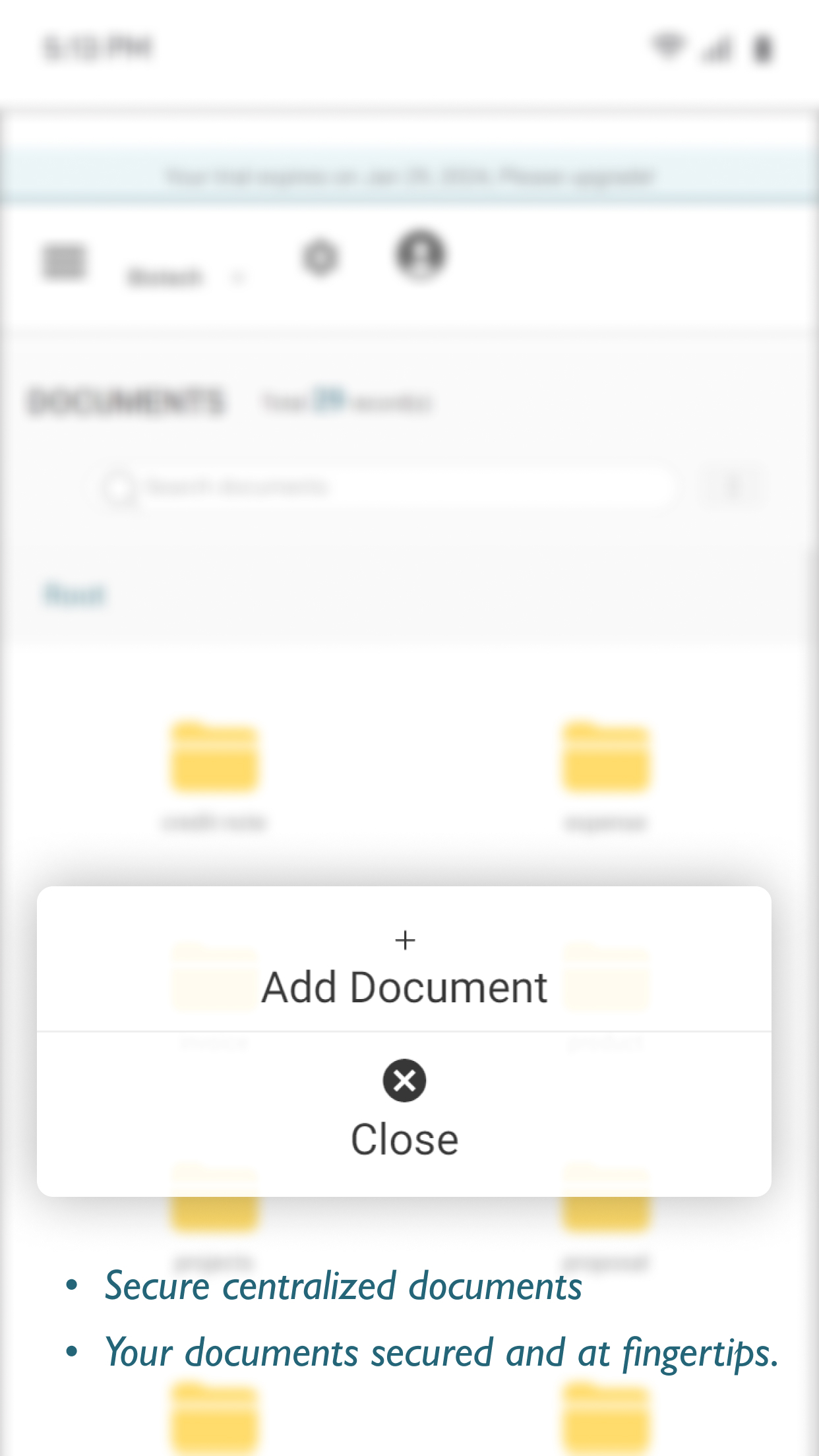
The documents page offers a centralized platform for managing your files and folders efficiently, providing easy access and organization of your business documents.
- Folder and File Structure: Organize your documents into a structured folder hierarchy, allowing for intuitive navigation and categorization of files based on projects, departments, or any other classification.
- File Upload and Management: Easily upload and manage documents within the platform, with the ability to add, edit, delete, and version control files as needed.
- Document Sharing: Collaborate seamlessly by sharing documents with team members or external stakeholders, facilitating efficient communication and workflow collaboration.
- Search and Retrieval: Quickly locate specific documents using powerful search functionality, saving time and ensuring easy access to relevant information.
- Access Control: Maintain security and control over your documents with customizable access permissions, allowing you to restrict or grant access to specific users or user groups.
- Version History: Keep track of document revisions and changes with version history tracking, ensuring transparency and accountability in document management processes.
Task and Project Management: #
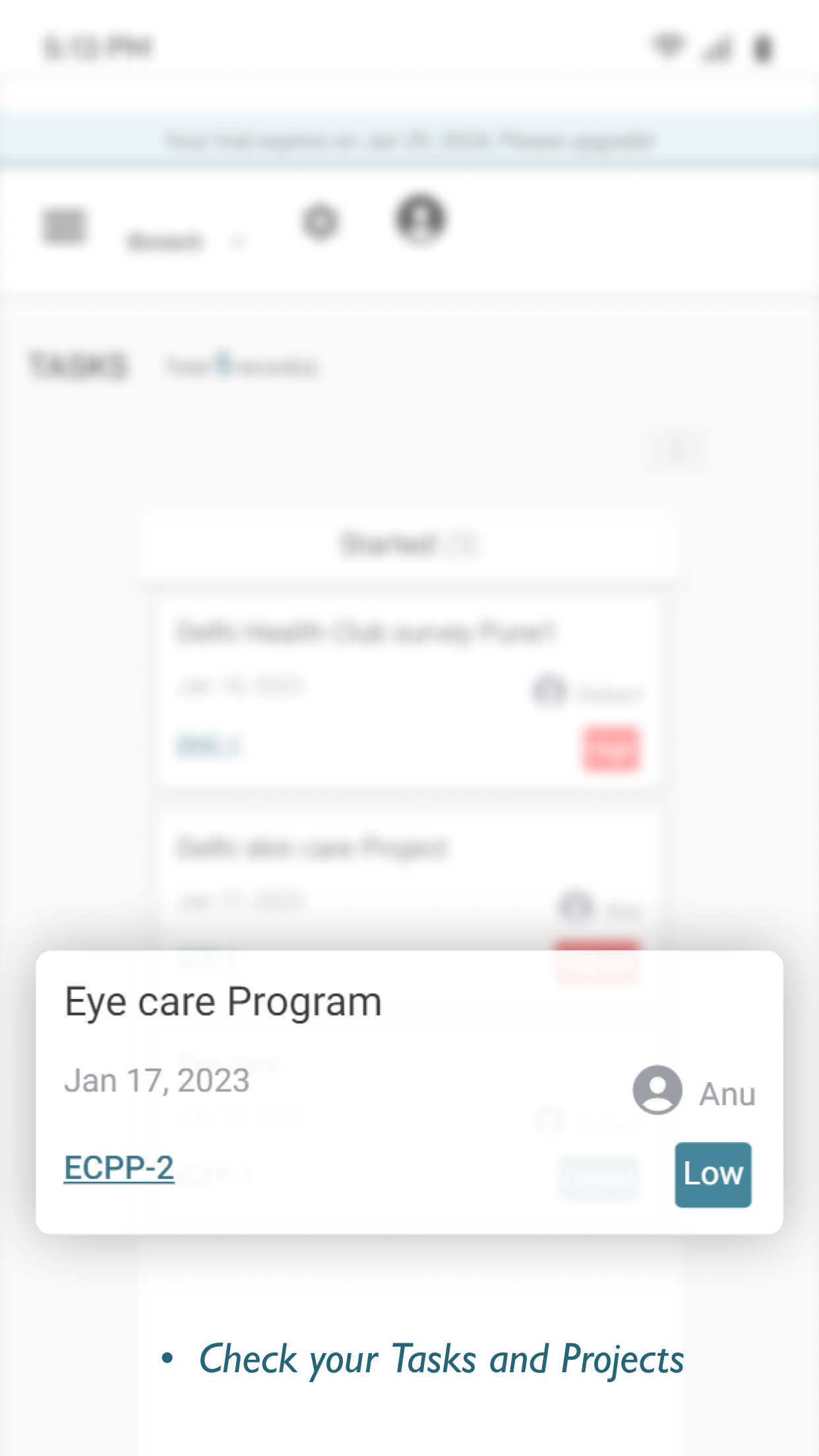
The task and project management page provides a robust platform for organizing and tracking projects, tasks, and team collaboration effectively.
- Project Creation: Create and manage projects seamlessly, enabling comprehensive oversight and coordination of project activities.
- Task Creation: Generate tasks within projects, specifying details such as task name, description, due date, assignee, reporter, priority, and more.
- Kanban Board: Visualize project progress and task workflows with a Kanban board, allowing for easy monitoring and management of task statuses.
- Task List: View tasks in a structured list format, featuring key details such as assignee, reporter, priority, due date, and status for efficient task tracking.
- Task Comments: Foster collaboration and communication by adding comments to tasks, facilitating discussion, clarification, and updates within the team.
- Task Notifications: Stay informed about task updates, assignments, and comments through real-time notifications, ensuring timely responses and action.
- Task Analytics: Analyze task performance and project metrics using built-in analytics tools, enabling data-driven decision-making and continuous improvement.
Advanced Filtering for Lists: #
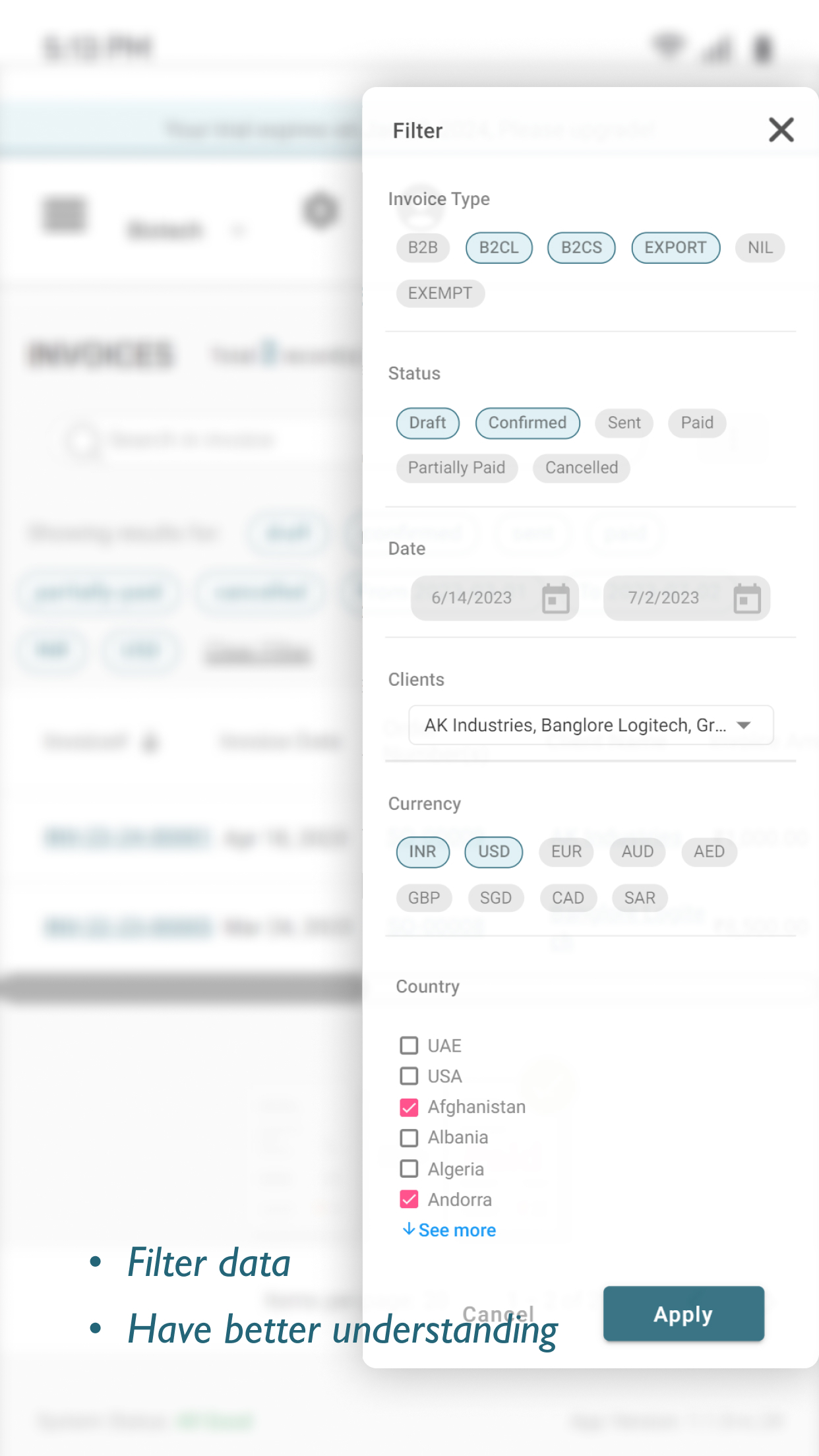
The filtering feature enhances usability by enabling users to refine module lists based on specific criteria, facilitating targeted data analysis and retrieval.
- Status Filter: Filter module lists by status to focus on specific items such as active, inactive, pending, or completed.
- Invoice Type Filter: Narrow down results by filtering based on invoice types, such as sales invoices, purchase invoices, or credit notes.
- Date Range Filter: Specify date ranges to retrieve items created or modified within a particular timeframe, enhancing time-sensitive data retrieval.
- Currency Filter: Filter module lists by currency to view items denominated in a specific currency, facilitating multi-currency data analysis.
- Country Filter: Refine results by country to focus on items associated with specific geographical regions or markets.
- Custom Fields: Utilize custom fields for additional filtering options tailored to specific business requirements, providing flexibility and adaptability.
- Advanced Search: Access advanced search capabilities to perform complex queries and retrieve precise results based on multiple criteria.
- Save and Load Filters: Save frequently used filter configurations for quick access and reuse, optimizing workflow efficiency.
- Clear and Reset Filters: Clear applied filters or reset to default settings to start a new search or restore original data views.
Getting Started: #
To begin using the Upbooks™ mobile app, follow these simple steps:
- Download and install the app from the App Store (iOS) or Google Play Store (Android).
- Login/Signup with your Upbooks™ account credentials.
- Explore the intuitive interface and discover the powerful features at your fingertips.



